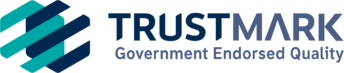Important Announcement: The Prism Medical App is being decommissioned
After careful consideration and customer feedback, Prism Medical UK has decided to discontinue the Prism Medical UK app. We will no longer update or support the app from 26th July 2024. We encourage all users to delete the app from their devices and use our website.

The same information is available on our website, which is optimised for mobile use. To make your transition smoother, please refer to the following pages for specific information:
-
Explore Products: https://prismmedical.co.uk/product/
-
Help & Support: https://prismmedical.co.uk/contact-us/
-
News & Updates: https://prismmedical.co.uk/information/news/
Add a shortcut to your phone
For your convenience, you can create a shortcut to our website on your phone, just like an app icon. Here’s how:

For iPhone (Safari Browser):
-
Open Safari and go to our website: www.prismmedical.co.uk.
-
Tap the “Share” button at the bottom of the screen.
-
Scroll down and tap “Add to Home Screen.”
-
Tap “Add” in the upper right corner.
For Android (Chrome Browser):
-
Open Chrome and go to our website: www.prismmedical.co.uk.
-
Tap the menu icon (three dots) in the upper right corner.
-
Tap “Add to Home Screen.”
-
Enter a name for the shortcut, then tap “Add.”
Thank you for your understanding and continued support as we strive to enhance your online experience through our website. If you have any questions or need further assistance, please get in touch.